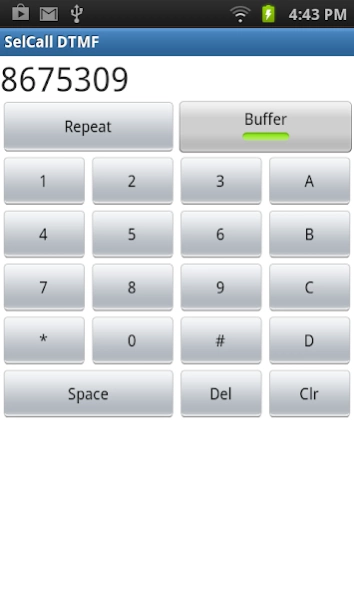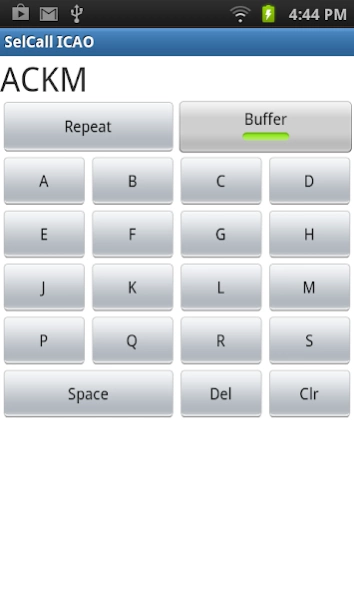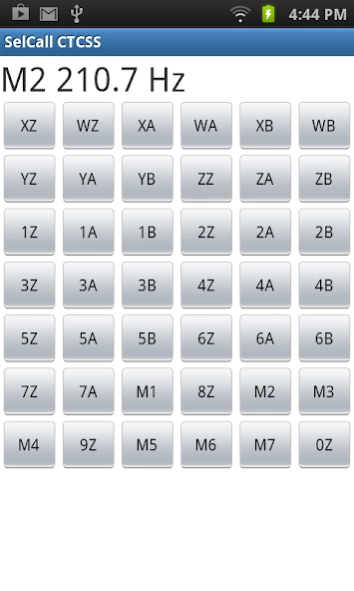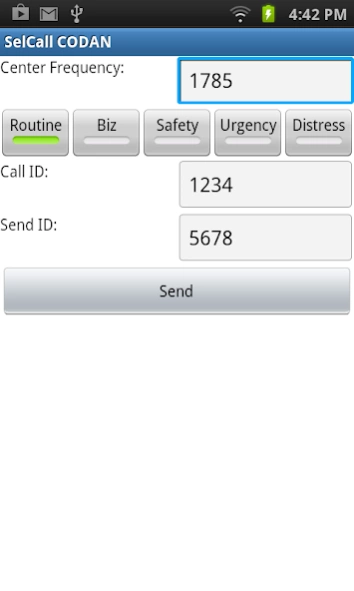Selective Calling Generator 1.5
Paid Version
Publisher Description
Selective Calling Generator - Generates Selective Calling Tones for CODAN,CTCSS,DTMF,ICAO,CCIR,EIA and more!
Generates Selective Calling Tones. Select your tone type from the extensive selection of available modes, then touch the button for each tone you wish to send. You can even queue up tones and have them sent in a burst, if you wish. The following tone types can be generated:
DTMF
CCIR1
CCIR7
PCCIR
EIA
EEA
CCITT
EURO
NATEL
VDEW
MODAT
ZVEI1
ZVEI2
ZVEI3
PZVEI
DZVEI
PDZVEI
ICAO
CTCSS
CODAN
Select the mode you wish to use from the menu. Then tap the button for each tone you wish to generate.
If you turn the Live toggle button, you can queue up several tones (they will be displayed above) and then turn the toggle button back on to play them.
In CTCSS mode, touch the button for the tone that you wish to continuously generate.
In CODAN mode, enter in the Call and Send IDs, select the message priority, and tap send.
Memories are available for storing selective calling sequences. Tap the menu button for your device, then select Memory. Tap an existing memory entry to edit or play it, or tap the menu button again for the option to add a new one. When editing an entry, you can tap Send to have it played. In Codan mode, the memory value will be transferred to the Call field, you will need to tap Send from the Codan screen to send it.
For many of the tone modes, you can alter the default tone and inter-tone (gap) periods, which are in milliseconds, to customize them.
About Selective Calling Generator
Selective Calling Generator is a paid app for Android published in the Audio File Players list of apps, part of Audio & Multimedia.
The company that develops Selective Calling Generator is Black Cat Systems. The latest version released by its developer is 1.5. This app was rated by 2 users of our site and has an average rating of 2.5.
To install Selective Calling Generator on your Android device, just click the green Continue To App button above to start the installation process. The app is listed on our website since 2014-11-05 and was downloaded 128 times. We have already checked if the download link is safe, however for your own protection we recommend that you scan the downloaded app with your antivirus. Your antivirus may detect the Selective Calling Generator as malware as malware if the download link to com.blackcatsystems.selcall is broken.
How to install Selective Calling Generator on your Android device:
- Click on the Continue To App button on our website. This will redirect you to Google Play.
- Once the Selective Calling Generator is shown in the Google Play listing of your Android device, you can start its download and installation. Tap on the Install button located below the search bar and to the right of the app icon.
- A pop-up window with the permissions required by Selective Calling Generator will be shown. Click on Accept to continue the process.
- Selective Calling Generator will be downloaded onto your device, displaying a progress. Once the download completes, the installation will start and you'll get a notification after the installation is finished.